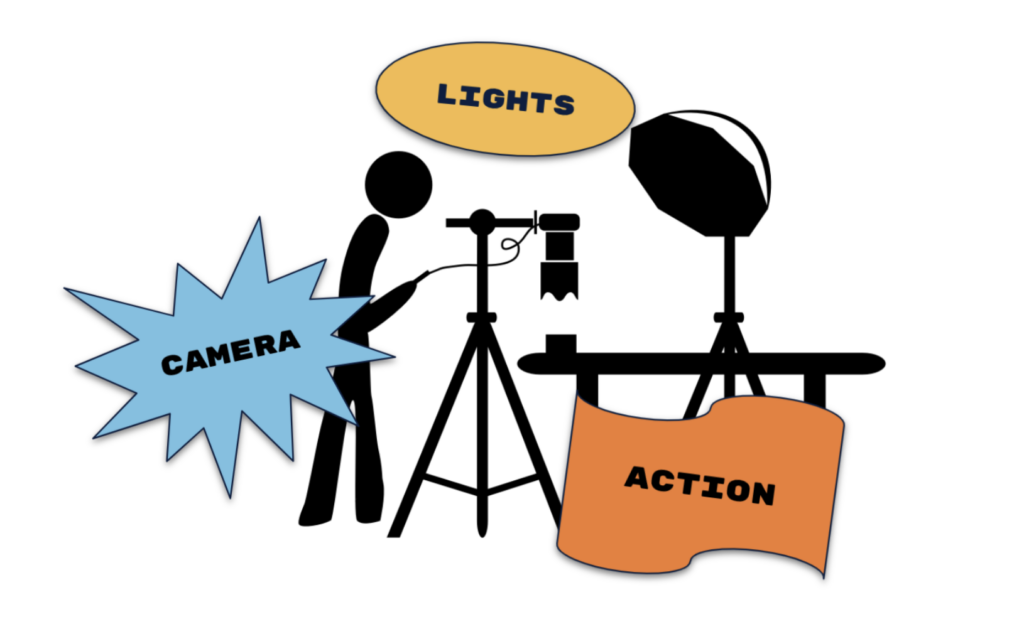
Remember to answer these questions in your videos!
PITCH VIDEO
TECHNICAL VIDEO
Make sure everyone is loud and clear!
Good audio is important so viewers can understand your video.
Avoid background noise.


Make eye contact with the camera!
Talk to your audience directly! Use cue cards to help you say your words.
Voiceovers, animations, and visuals can help tell your story!
These might be added when you get to editing your video!


Record more than one take!
Try different angles and lighting.
More recordings will make editing your video easier.
Use lots of light!
Try to record in daylight, or in a room with lots of natural light!
If recording outside, make sure it doesn’t affect the sound of your recording.
Don’t have light behind your subject, or they will appear dark in the video.


Use landscape mode!
Don’t record vertically with your camera or phone.
Try to use a tripod or flat surface to keep your camera stable.
Protect privacy!
Don’t show names, numbers, or accounts.
If others appear in your videos, get a release form for their permission. Here is a sample.

If you are recording your mobile app or Scratch project running on a computer, try using screen recording software.
| Cookie | Duration | Description |
|---|---|---|
| cookielawinfo-checkbox-analytics | 11 months | This cookie is set by GDPR Cookie Consent plugin. The cookie is used to store the user consent for the cookies in the category "Analytics". |
| cookielawinfo-checkbox-functional | 11 months | The cookie is set by GDPR cookie consent to record the user consent for the cookies in the category "Functional". |
| cookielawinfo-checkbox-necessary | 11 months | This cookie is set by GDPR Cookie Consent plugin. The cookies is used to store the user consent for the cookies in the category "Necessary". |
| cookielawinfo-checkbox-others | 11 months | This cookie is set by GDPR Cookie Consent plugin. The cookie is used to store the user consent for the cookies in the category "Other. |
| cookielawinfo-checkbox-performance | 11 months | This cookie is set by GDPR Cookie Consent plugin. The cookie is used to store the user consent for the cookies in the category "Performance". |
| viewed_cookie_policy | 11 months | The cookie is set by the GDPR Cookie Consent plugin and is used to store whether or not user has consented to the use of cookies. It does not store any personal data. |
We’re using an AI-powered translation tool, and there may be some errors. If you find something that is incorrect, please fill out our form and let us know so we can fix it!
You can also find a link to the form in the footer.

