FIND A TEAM
Once you have finished onboarding (completing your Mentor profile, completing training, and, if required, a background check), it’s time to look for a team! There are about 5 ways that you can look for a team to support this season.
-
1. You know the team, but there isn't a team made on the platform
-
2. There is a Chapter or Club Ambassador local to you, that you can connect with
-
3. Searching already formed teams on the platform
-
4. Teams invite you to join their team on the platform
-
5. Connecting with girls in your community
Below, we share in more detail how you can use each of the above listed strategies to find a team. Select the tab on the left that you are interested in learning more about to bring up the corresponding information.
If you know the students who will be on your team but they have not created a team yet, you as the Mentor can create one.

Once, you have created the team students can search for the team. They can then send a request to join the team, which you will need to accept.
If you are near a Chapter or Club, you can work with them to find a team!

Find your local Chapter or Club ambassador on your dashboard (pictured above) if there isn’t one listed, you may not be near a Chapter or Club, not to worry the information on tabs 3, 4, and 5 will help!
If you know a team has been created by the students you plan to support OR are looking for one to join, you can search existing teams through the platform.
The video below will show you how to search from your Mentor dashboard.
The same way Mentors can search for teams, teams can search for Mentors! You may log on and see “Invites from teams” on your dashboard under “Build your team”.
When looking through invites sent to you, think about:
- Are you in or close to their timezone? – time zone converter
- Are you comfortable supporting beginner, junior, and/or senior teams?
- Are you likely to share a common language to make communication easier?

There is no pressure to accept every invite that is sent to you. The Technovation Team would prefer you support less teams really well than more teams poorly.
And please decline invitations you are not interested in. This helps teams figure out if they need to reach out to other Mentors.
There may not be enough girls registered in your area for you to find a team. You can tell girls you know about the program! Share it with:
- coworkers who have kids
- family members & friends
- local schools
- members of your community
- other Non-Government Organizations (NGOs)
Sample message you can send:
I’m volunteering with Technovation Girls as a mentor for young women ages 8-18 building skills to become tech entrepreneurs and leaders!
The program uses a hands-on learning model that brings youth and adults together to solve their most pressing problems with technology tools they build themselves. With the support of volunteer mentors, girls work in teams to code mobile apps or build AI prototypes that address real-world problems they’ve identified.
If you know a someone who would like to sign up, please pass this information on to them!
EFFECTIVELY USING THE PLATFORM TO FIND A TEAM
The Technovation platform is a great way to find teams. There are a few things to keep in mind, to make the most of the tool.
- Responding to an invitation:
- if you are unable to work with the team for any reason, simply click “Decline Invitation“. This will let the team know that are you not available and they should look for another mentor.
- If you are able to work with the team, click “Accept the invitation“.
- toggle discoverability: Under ‘My Profile’ there are options to help you control how you appear in searches on the platform. The table below explains when you would want to check and uncheck a setting option
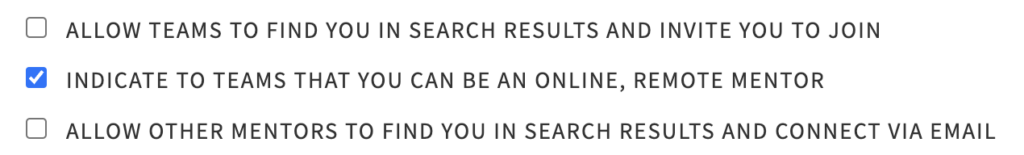
|
Label of the setting
|
Check the box if you...
|
Uncheck the box if you...
|
|---|---|---|
|
Allow teams to find you in search results and invite you to join
|
want to receive team invitations
|
do not want to receive anymore team invitations
|
|
Indicate to teams that you can be an online, remote Mentor
|
can be a Mentor to teams virtually
|
are only interested in being a Mentor to a team in-person
|
|
Allow other mentors to find you in search results and connect via email
|
would like other Mentors to be able to reach out to you, potentially to co-Mentor a team with them
|
do not want other Mentors reaching out to you
|
SAFETY GUIDELINES
When looking for a team through the platform, you can search for teams near you or anywhere in the world!
Different countries have different expectations about how they interact with Mentors they don’t know. Teams may not respond to your request if they aren’t familiar with who you are — and that’s okay.
Do your best to outline who you are in your bio. It should be 3-5 sentences and talk about your professional work, why you want to be a Mentor, and maybe 1-2 hobbies or personal interests.
Once you have teams you are comfortable supporting, you can cancel your other outstanding requests and update your discoverability as noted above. This will prevent you getting additional teams you cannot support and take some pressure off of teams who may have other requests to consider.
I still have a question
You can always reach out to Technovation’s Volunteer Engagement Team on Slack or at [email protected].
This is the final lesson of the required course, congratulations!
There are additional lessons to help you further prepare to be a mentor in:
- Connecting with your team
- Preparing for your first team meeting
- Mentoring as an Alumnae
- Learner Friendly Language
Go to the next page to indicate you are done training, by clicking “Next Topic” in the bottom right.


