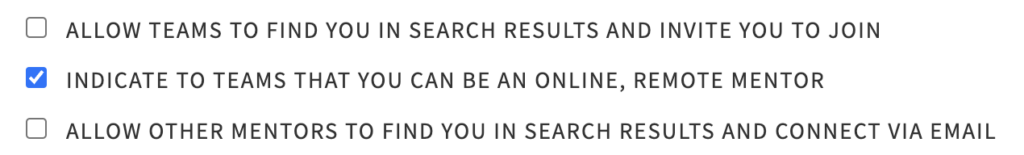Welcome to the Mentor community!
We're thrilled to have you supporting girls in the Technovation program this season. Your experience as a former participant will be invaluable in guiding your team through their learning journey. Your insights and encouragement can make a significant difference and inspire them to reach their full potential.

As a Technovation alumnae, I remember the excitement and sense of possibility that ignited within me when I first joined the program. It was a chance to explore my passion for technology and entrepreneurship while making a tangible impact on issues I cared about.
With five years of experience under my belt, I’ve understood firsthand the value of this program. I’ve had the opportunity to mentor three teams, including a beginner team, a junior team, and a senior team. I am rooting for my teams and can’t wait to see what they accomplish.
Virginia
Technovation Mentor, Ambassador, and former Program Participant
FROM STUDENT TO MENTOR: TIPS FOR SUCCESS
- Share your Technovation experience to help the girls understand what to expect. Remember, you only have to share what you feel comfortable discussing with the team. Keep in mind that your students’ experiences may be different from yours.
- Focus on encouraging them, offering guidance, and being a good listener. Highlight both the challenges and successes you faced, and remind them that every journey is unique. Most importantly, be supportive and patient as they navigate their own learning journey.
- Mentors facilitate curriculum and support students throughout the season, but they don’t do the work for them.
- Your role is to provide a structure for your team to work through the curriculum. Involve your team in planning and listen to their ideas to foster greater engagement.
- Encourage open communication and create a positive, collaborative environment where everyone feels valued and motivated to contribute.
- Providing constructive feedback and celebrating small successes can also help build confidence and keep the team motivated.
You were once a student participant—now you’re a Mentor! Reflect on the key differences between these roles. As a participant, you chose the problem you wanted to solve. Now, your role is to guide and support your students as they tackle an issue that’s important to them.
Here are some additional tips for first-time Mentors:
Set Boundaries: Establish clear boundaries to maintain a healthy balance between Mentoring and your personal and professional life. Ensure that your students know when and how to reach out for support, and be clear about your availability.
Be Patient and Adaptable: Understand that the process may take time and things might not always go as planned. Be flexible and patient as your team works through challenges.
Encourage Collaboration: Foster a team environment where every member feels heard and valued. Encourage open discussions and teamwork to solve problems.
- Mentors don’t do everything on their own – they are part of a community! Consider recruiting a co-Mentor to support your team, and review the resources available to you in the Mentor Resources training module.
- Additionally, connect with other alumnae by sharing and engaging on the #mentors Slack channel.

Once an Alumna, Always an Alumna
Alumnae Resources
As a Technovation Mentor, you're now also a valued member of our Alumnae community! There are many ways to stay connected and discover special opportunities tailored for Alumnae. Join our Alumnae LinkedIn group and subscribe to our newsletter to receive updates on leadership, education, and professional opportunities worldwide.
I still have a question
You can always reach out to Technovation’s Volunteer Engagement Team on Slack or at [email protected].