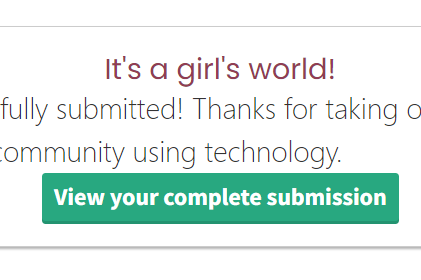Submit your project to our global competition
Make a plan for how you will keep learning and leading in your community after the competition
These are the activities for this lesson:
CONGRATULATIONS!
You’ve done great work! You’ve found an important problem that you care about, created a thoughtful solution through a mobile app or AI solution, learned the ins and outs of how to market your project, and crafted a compelling video to showcase your ideas. Now it’s time to submit all of your hard work!
SUBMISSION STEPS
Check the judging rubric to review what the judges will use to assess your submission.
Open the Technovation Girls Platform and sign into your account.
Honor Code
Read the honor code over carefully. Technovation Girls aims to ensure the integrity of the program and it all starts with you.
Team Photo
Be sure to also upload a photo of your team! Judges love to see the faces behind your brilliant projects. If you choose not to upload a team photo, upload a picture of the logo for your product instead.
While you’re uploading your photo, hop over to your team’s profile and make sure that’s updated too!
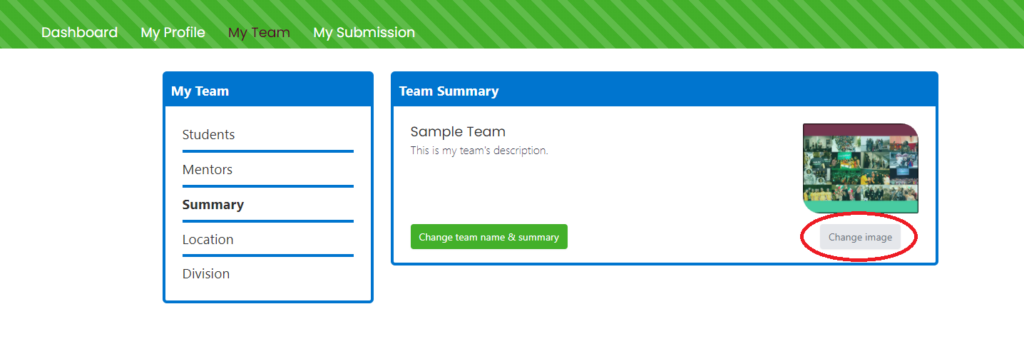
There is a lot in this section! Click on each item to learn more.
Simply list the name of your app here.
Give a brief overview of your project. You have 100 words to make your message stand out, so choose wisely and make sure you cover all the important points! The problem statement from unit 2 could be helpful to include here.
This section is about you. You have 200 words to tell us about your learning journey. What challenges did you overcome? What did you learn about working as a team? What other skills did you learn?
Upload 2-6 images that depict your learning process. For example:
- Pictures or screenshots of prototypes or previous versions of your project
- Images of your team in the process of coding/building
- Photos of your team meeting experts for advice
Note: Do not include screenshots of code, app icons, login screens. You can showcase those in your videos.
There will be a few more additional questions asked about your project.
These questions will not affect your final score
You will upload your two videos (pitch and technical) to Youtube or Vimeo, and submit the links.
Follow these guidelines:
- Videos set to public or unlisted
- If your video is not in English, you are required to have English subtitles
- If your video is in English, subtitles are still highly recommended
Click each button below to learn more about each video.
Your pitch video should address the following:
- What problem are you solving and why is it important to you and the community?
- What other research did you do on the problem?
- How does it relate to the United Nations SDGs?
- How does your app solve the problem?
- Why is this technology the best way to solve the problem?
- Are there any similar solutions that already exist? Why is your solution better?
- How will your project have only positive impact on all stakeholders?
Your technical video should address the following:
- What app did you build?
- How does it work?
- What coding can you explain from key parts of your app?
- How did you test it with others?
- How did you incorporate user feedback into your app?
- What doesn't work yet? What future improvements do you have planned?
Development Platform
Choose App Inventor, Thunkable, or Other.
Technical Additions
- App Inventor – upload .aia file (not .apk file!)
- Thunkable – type project page URL
- Other – upload zip file of source code files
You will submit a 5-10 page Business Plan.
Upload a .doc, .docx, or .pdf file.
The Business Plan must be in English.
REVIEW AND SUBMIT BUTTON
Once your team has uploaded all the parts of your submission,
click the “Review and submit” button.
This is the last step but extremely important to do!
This will officially submit your project to Technovation Girls and ensure that you get judged and scored. You’ll have until the deadline to edit your submission, so we recommend you upload what you have as soon as possible. When you are ready,
click the final “Submit now” button
You will see a screen that says, “Your project has been successfully submitted.”
Then that is it. YOU HAVE DONE IT! Give yourself a pat on the back. It’s been a long season and you’ve learned and accomplished so much along the way.
Be proud of what you have done – we sure are!
ACTIVITY 1: POST-SUBMISSION PLANNING
Before you go ...
What do you want to continue learning? Are there actions you can take to help other girls in your community learn about technology?
Whether or not your team wins, don’t lose sight of all that you have accomplished! Not many people can say that they have programmed a mobile app or trained an AI model to solve a problem in their communities!
Feel proud and thank all the people who were there along the journey to support you, like the judges, your mentors, your family, and your friends.
ACTIVITY 2: CELEBRATE
WOOHOO!
Here are some ideas on how to celebrate :
- Make or get your favorite food and share a meal
- Dance party!
- Gather your team’s friends or families and have a game day or game night
- Take a hike on a nature trail and enjoy bonding one last time
REFLECTION
A few months ago, you decided to put your first step forward in the long and challenging Technovation Girls journey.
You and thousands of girls around the world took a head first dive to test your limits to prove to the world that you are a force to be reckoned with. You’re making a real impact and taking the first steps to become the next leaders and change makers of the world.
All of us at Technovation Girls commend each and every one of you for the amount of courage and perseverance that you’ve exhibited.
Take some time and celebrate all that you’ve learned and achieved. You’ve earned it!

ADDITIONAL RESOURCES
Your journey with Technovation Girls doesn’t end here.
Upon completing the Technovation Girls’ season, you are all official Technovation Girls Alumnae! We share leadership and networking opportunities with our Alumnae, as well as programs for further skill development and scholarships.
- Please join our Alumnae mailing list!
- Join our exclusive Alumnae group on LinkedIn! (16 years old +)
You’ll connect with other Technovation Alumnae who are studying at university or who are already in the workforce. You’ll gain access to career-related opportunities and can share your experiences with other girls.
You will need a LinkedIn account, to be able to join the group. - If you don’t have a LinkedIn account, or are younger than 16, never fear! We will continue to send leadership and professional development opportunities via our email newsletter.
- Become a Student Ambassador for Technovation Girls!
Student Ambassadors recruit participants to the Technovation Girls’ program, and empower students to improve their communities through technology. Apply on our Alumnae Resources page. - You can also find other Alumnae opportunities and resources on the page!
Preparing to Pitch
This lesson is for teams who are attending a Regional Pitch Event, and who will be pitching.
Create a presentation for your pitch
Prepare to present your pitch live
These are the activities for this lesson:
LIVE PITCHING
If you will participate in a regional pitch event or celebration event, your team will pitch live to a panel of judges.
The goal of a live business pitch is to get investors (or judges, in this case) interested enough to want another meeting for more information (or invite you to the next round, in this case).
Your pitch is like a movie trailer that highlights the essential ingredients of your business and inspires you to go see the full movie.
Your live pitch can be up to four minutes long and then will be followed by a question and answer section with judges.

You want to deliver a pitch that will make judges very interested in your business.
“First and foremost, you will need to work on standing out”
Nathan Gold, Pitch Expert
Open your pitch strategically to grab the judges’ attention. Hover over each method to learn more.
QUESTION
QUESTION
Ask the audience a question that will really get them to think.
STORY
STORY
People relate to stories, remember them, and retell them. Is there a story you can tell that illustrates the problem you are trying to solve with your app?
QUOTE
QUOTE
A good quote can evoke emotion and connect with your audience. You can get across a complex idea simply and concisely.
IMAGINE
IMAGINE
For example,
“Imagine for a moment that you are sitting on Mars and staring back at Earth…”
STATISTICS
STATISTICS
A statistic that the audience has not heard before and is related to the problem your app solves can grab audience attention.
VALUE PROPOSITION
VALUE PROPOSITION
Sharing the benefit your users will get from your app gets people engaged. For example,
“We help ___ do ___ by doing ___.”
THE PITCH DECK
A pitch deck is a brief and engaging visual presentation that gives an overview of your project. It’s often created with Google slides, PowerPoint, Prezi, or other presentation tools.
The 10/20/30 Rule, originated by Venture Capitalist Guy Kawasaki suggests:
- no more than 10 slides
- last no longer than 20 minutes (for you, 4 minutes!),
- no smaller than 30 pt. font so people can easily read the slides
Use your pitch deck as a guide for what you will say. Don’t put everything you will say into the slides. Focus on only the essential information.
Here are suggested topics for a 10 slide deck.
Project logo or picture
Team Name
Team Members
Describe the problem
An image showing the problem could be helpful
Show images or a demo of your app.
Include your marketing plan.
Explain how you will realistically make your business viable.
ACTIVITY 1: MAKE YOUR SLIDE DECK
Make your slides using your chosen presentation tool
- Draft on paper first:
- Write down the key points you want to make.
- Outline points for each slide.
- Ask your mentor for feedback.
- Make your slides:
- Create a first draft of the slides based on your outline.
-
Try to use more than text.
Images, charts, and quotes can all be powerful tools to help you tell your story. - Refine your opening hook. The beginning of your presentation is when people decide if they will like your story or presentation.
- Ask for feedback from your mentor.
- Revise slides based on feedback until you are satisfied.
REHEARSING
“For preparing for the live pitch, I think it’s most important to practice a lot to build confidence. It’s also important to describe the app and all of its functions clearly so that the judges can really understand why it is new/special/exciting.”
Jennifer John, 2016 Technovation Finalist
Below are some tips for answering questions during the pitch.
Remember, your team is in control!
- Decide beforehand who on the team will answer particular questions, for example questions about statistics or about how the project works.
- Slow down, take a deep breath and pause before responding to show confidence.
- Keep your responses to 30 seconds or less.
- Listen closely to make sure you hear the question correctly.
- If you are unsure about the question, you can always repeat it back to make sure you have it right.
- Don’t interrupt the person asking the question, even if you have heard it many times before.
- Show judges respect when you listen to their questions.
Even if the judge asks you something you already covered in your pitch, respond politely without becoming defensive.
If a judge asks a confusing question, don’t be afraid to ask for clarification. You can also ask them to repeat the question, or ask them for more detail.
First, look to your team mates to see if anyone else can answer the question.
If not, it’s okay to say you don’t know the answer to a question, but try to pivot to what you do know. For example:
- I don’t know the answer to that; however, what I can tell you is…
- I don’t know the answer to that. Here is the key point…
You can also simply say, I don’t know the answer to that right now, but I can find that out for you.
Prepare by making a list of all the questions you think you might get asked.
Here is a list of 40 top questions investors ask during pitches.
ACTIVITY 2: REHEARSE YOUR PITCH
Make your slides using your chosen presentation tool
- Start by pitching to your mentor.
- Then, find different people and larger groups to rehearse in front to.
- Make sure to time yourself each rehearsal to stay within the 4 minute time limit!
-
When rehearsing, remember to:
- Stand up straight, relax your shoulders and jaw, and take a deep breath.
- Maintain eye contact with the audience. You may use notes, but avoid reading them word for word.
- Hold your hands in front of you naturally. Use your hands for emphasis when needed, pointing to visual aids or raising and lowering them slightly in time with key points.
- Have your audience ask you questions so you can practice for the Q&A.
- Ask for feedback each time, and incorporate this before you practice your pitch to another audience.
- Try recording your rehearsal, then watch it and discuss with your team to improve.
REFLECTION
You have created a presentation, rehearsed, and thought of questions that your team may get asked.
You’re ready!
Take a moment to reflect:

ADDITIONAL RESOURCES
Pitch Presentations from past Technovation Semifinalists
- SAJO App by Team Valeria
- UHouse by Team Savvy
- Dyslessia by Team codeName
- Reminiscence by Team MAJA
- Cadê o Totó (Where’s The Puppy) by team MS
Interested in extra resources? Here are some more helpful links.