- Learn about the requirements for the pitch and technical videos
- Create outlines to plan your videos
- Create storyboards and scripts for your pitch and technical videos
These are the activities for this lesson:
PREPRODUCTION
The pre-production phase of the video making are the parts you need to plan before you start to record.
You will have 3 minutes to make a case for your project in your pitch video and 3 minutes to demonstrate the technical aspects of your app in your technical video. Don’t be afraid to show your personality and passion for the problem you are solving!
Let’s first go over what should be included in each of your videos for Technovation Girls.
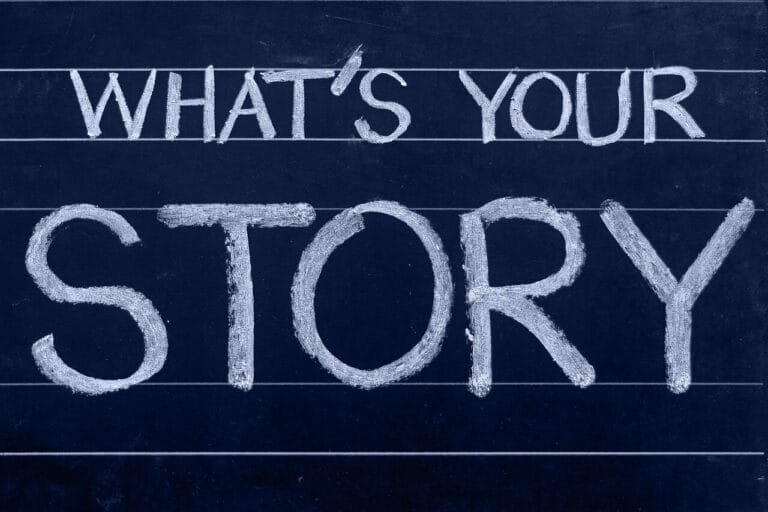
The Pitch Video
Goal: Convince viewers about your project ideas. You will do so by answering the following questions:
- What problem are you solving and why is it important to you and the community?
- How does your problem relate to the United Nations’ Sustainable Development Goals?
- How does your app solve the problem?
- Why is this technology the best way to solve the problem?
- Are there any similar solutions that already exist? Why is your solution better?
- How did our team ensure our app has only positive impact on direct and indirect users?
TIMELINE FOR PITCH
Below is a suggested timeline for the 3 minute pitch video.

The Hook
Grab your audience’s attention! Start with a fun fact, a surprise, or just immediately state your problem and solution!

Introduce the Problem
Clearly state the problem you are solving and explain why it matters to your team.
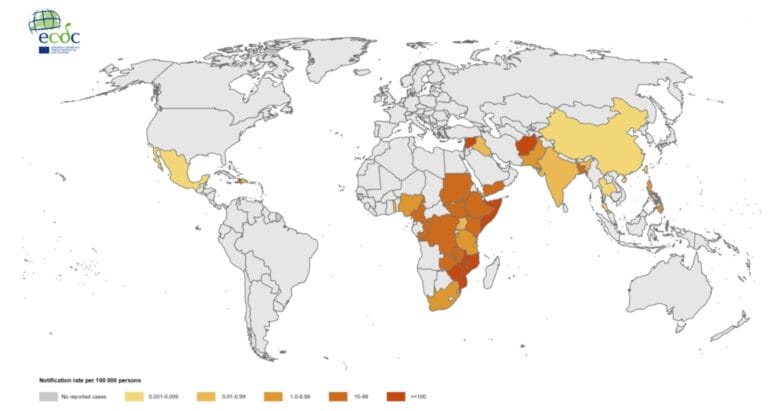
Problem In-depth
Talk about research you did on the problem you are solving. Relate it to the UN SDGs.

Technology
Explain why the technology (mobile or web app) is the best solution. Show how your solution solves the problem and is the best solution compared to others.

Positive Impact
Explain how you are ensuring only positive impact for all stakeholders with your solution.

Wrapup
Conclude your video with a quick summary. Remind the viewer why your project is the best solution to the problem.
INSPIRATION
Below are pitch videos from past Technovation seasons that can help you get started.
As you watch them, think about what you like and how you’d incorporate that into your pitch video.
Consider the following questions:
- What makes their pitch stand out? Is there a personal story that explains why they care about the problem?
- Do they use visuals? Are they well used?
- Is their problem statement and explanation of the technology solution strong? Is it clear?
- Do you understand how the app functions?
- Do the future plans for their idea make you excited about its impact on the world?
- Was their video easy to understand and clearly organized? Why?
Click each app name to view the video.
Note: Some of the requirements and video lengths may be different in other Technovation seasons.
The Technical Video
Goal: Show how you built your app and how it works. You will do so by answering the following questions.
What app have you built? What parts work successfully so far?
How did you test your app with users? What was the feedback? How did feedbacj affect the app featuers?
What coding and/or machine learning training did you do to make the app? Can you explain some significant part of your code and how it works?
What doesn’t work yet? What future app features do you hope to build?
TIMELINE FOR TECHNICAL VIDEO
Below is a suggested timeline for the 3 minute technical video.

Introduction
Briefly introduce your app and explain how it solves the problem.

How it Works
Demonstrate your app in action. Show how the key features of the app work.
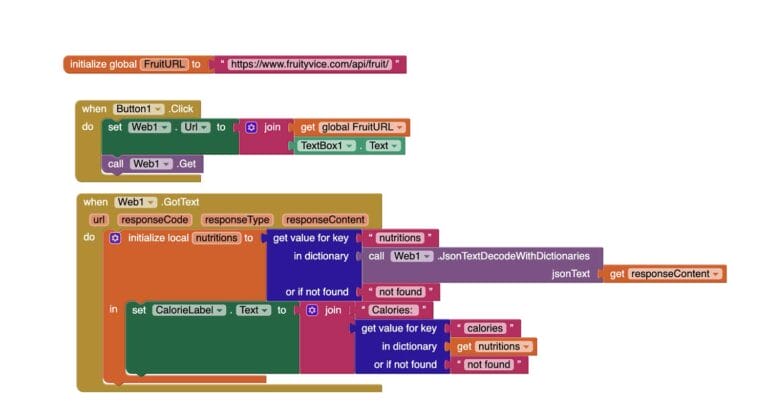
How You Built It
Convince the viewer you know your technology! Explain how you built your app by explaining some key code from your app how the code works. If you included AI, you can show your dataset and how your trained your machine learning model.

Feedback
Explain how you got people to test your app, what feedback you got, and how you incorporated the feedback into the app.

The Future
Explain what doesn’t work yet and what plans you have in store to improve your project. What features do you hope to add?
INSPIRATION
Below are technical videos from past Technovation seasons that can help you get started.
As you watch them, think about what you like and how you’d incorporate that into your technical video.
Consider the following questions:
- Do you understand how the app works?
- Do you understand the steps taken to code the project?
- If machine learning was included, do you understand how they trained their model?
- Did you see evidence of user testing and feedback?
- Do the future plans for their idea make you excited about its impact on the world?
- Was their video easy to understand and clearly organized? Why?
Click each app name to view the video.
Note: Some of the requirements and video lengths may be different in other Technovation seasons.
CREATING THE OUTLINE
The outline is where you start making a list of all the points you need to address in the video.
Use the judging rubric to create a list of questions you will answer in the video.
Click each box below to see an example outline question, possible answer, along with supporting materials.


- We sent out polls to the local neighborhood online group.
- We ran individual user tests with community members and our prototype.
- We interviewed experts in the field for their insight to the problem we chose.
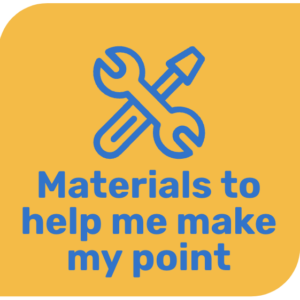
- A visual summary of poll results
- Recordings of our user testing sessions
- A quote from the expert we interviewed .
ACTIVITY 1: OUTLINE PITCH VIDEO
Use the worksheet to organize your video
- Address each part of the judging rubric by answering each question.
- Refer to past lessons and identify materials you can use for the video.
ACTIVITY 2: OUTLINE TECHNICAL VIDEO
Use the worksheet to organize your video
- Address each part of the judging rubric by answering each question.
- Refer to past lessons and identify materials you can use for the video.
STORYBOARDS & SCRIPTS
Now that you have your outline, you can create your script and storyboard.
These two elements are very important in the preparation or pre-production phase of your video making.
They both help to clearly convey important information and ideas to everyone (including yourself!) involved in the filming process. You can create the script or storyboard in any order you wish, but it’s helpful to do both!
The Storyboard
The storyboard is the visual method of organizing your video creation thoughts.
It looks similar to a comic book. You also don’t have to be an artist to make a storyboard though!
Creating a storyboard isn’t about drawing really well, it’s just for you to get your thoughts down visually to lay out the flow of the video.

The Script
The script is where you write out exactly what will be said in the video. If you have already created your storyboard, then you should work from that to fill in the words that will be spoken during each scene, or box, in the storyboard.
If you prefer to start with the script, use your outline as a starting point.
Make sure to cover everything you wrote down in the outline. However, don’t just restate everything in the outline! Make it compelling! How can you hook your audience to make them want to listen to your message?
PARTS OF THE SCRIPT
PLACE-TIME:
This is where the action on the screen happens. Describe what happens on screen and any important movement that should be noted.
CHARACTER NAME:
This is the dialogue or exact words that the character would say.
TRANSITION
OUTSIDE SCHOOL, AT PICNIC TABLE
Two girls sit, eating their lunch and talking.
LAURA:
I have been having trouble waking up to my alarm every morning. I am late for class all they time!
MARISA:
That’s not good. I’ve been taking a coding class. Maybe I could make a mobile app that could solve your problem.
FADE TO NEXT SCENE
ACTIVITY 3: STORYBOARD YOUR VIDEOS
Use the worksheet to organize your videos visually
- Tell the story of each video by drawing each part of the video (stick figures work!).
- Under each picture, describe what happens in that scene.
- Use multiple pieces of paper if necessary.
- Do a separate storyboard for the pitch and technical videos.
ACTIVITY 4: WRITE YOUR VIDEO SCRIPTS
Write the dialogue for your videos
- Check your outlines to make sure you cover all points in your videos.
- If you have made your storyboards, use them to guide your scripts.
- Do a separate script for the pitch and technical videos.
GET FEEDBACK
As always, ask a mentor, a parent, or a friend to give you feedback on your outlines, scripts, and storyboards.
Remove anything that is unnecessary or extra.
Be sure to ask these questions for each video:
- Does it make sense?
- How does it flow?
- Is the core story being delivered?
- Are we telling the story and the main messages in the best way possible?

REFLECTION
You have created outlines, storyboards, and scripts for your pitch and technical videos!
That’s a lot! But it pays to be prepared when you start recording your videos.
Make one final check that you have covered all the necessary parts in your video.
Hold onto the documents you created in this lesson. You will use them when you record your video .
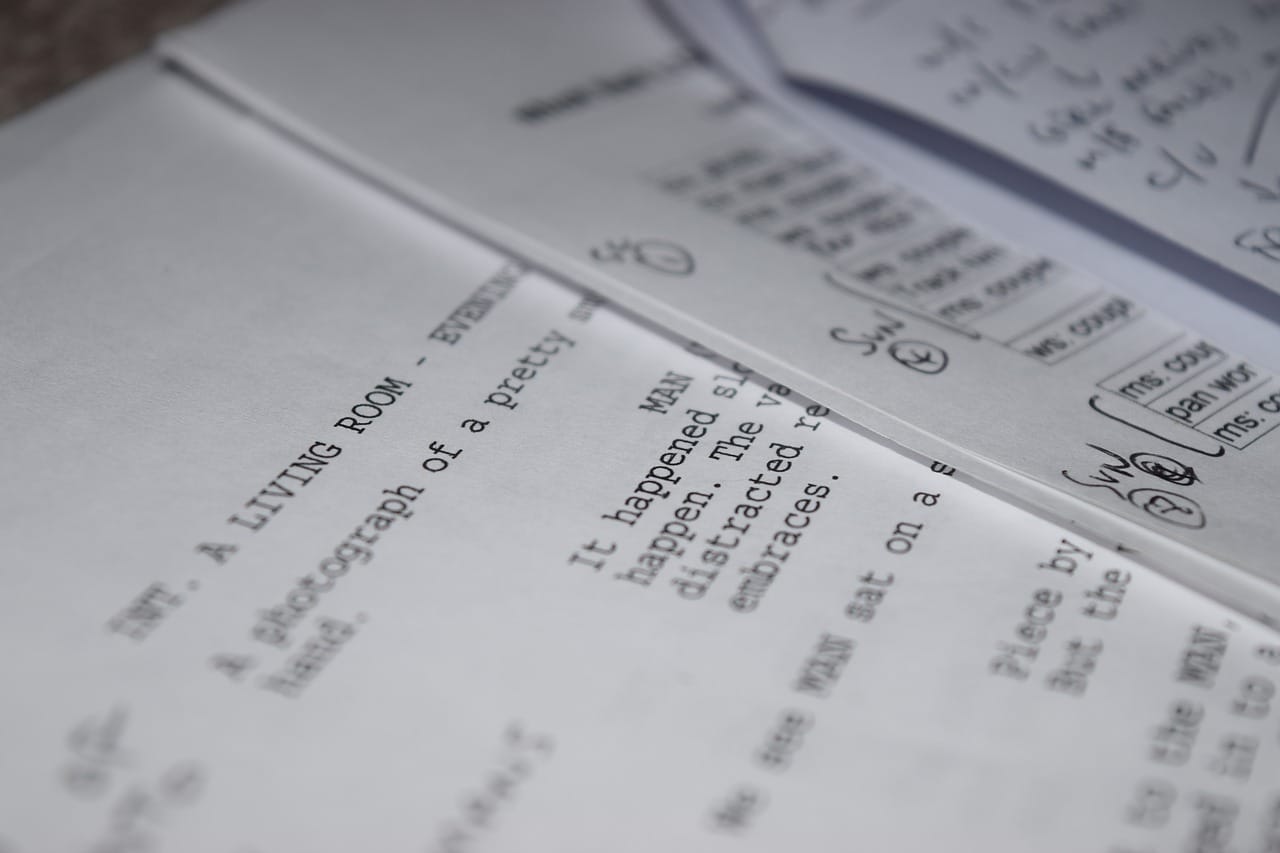
REVIEW OF KEY TERMS
- Pre-production – planning elements of a video before starting to record
- Pitch video – its purpose is to get people excited about your idea, by explaining the problem, showing your solution, and taking viewers through the process of your entire project
- Technical video – its purpose is to show off your technical skills by showing how your product works, and how you built it
- Storyboard – a visual outline of your video that helps you design a compelling story about your idea
- Script – the written words that will be spoken during a video
ADDITIONAL RESOURCES
Here are some of our favorite resources for how to craft a great pitch:
Check out some tips from past Technovation participants below on creating your pitch.
Zinab Ramlawi – Past Technovation Student Ambassador
Video Diaries – Technovation Girls talk about making their pitch videos


