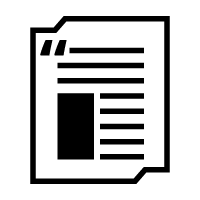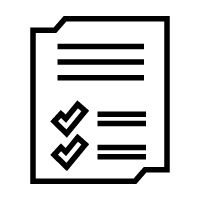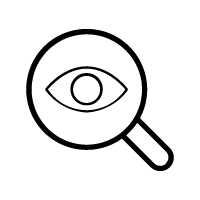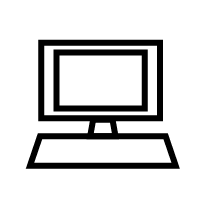Create a Pitch Presentation
Pitch (Optional - Archived)
This lesson will help you prepare if you are participating in a live pitch event.
In this lesson, you will...
- Create a presentation for your pitch
- Prepare to present your pitch live
Key Terms
- Pitch deck - a brief and enticing visual presentation used to overview your business plan during meetings with potential investors or customers
- Value proposition - the benefit your users will get when they use your product
Live Pitch Basics
If you will participate in a regional pitch event or celebration event, your team will pitch live to a panel of judges. If the event is a regional pitch event, one team from the event will proceed to the semifinal round of judging.
The goal of a live business pitch is to get investors (or judges, in this case) interested enough to want another meeting for more information (or invite you to the next round, in this case). It’s like a movie trailer that highlights the essential ingredients of your business and inspires you to go see the full movie.
Your live pitch can be up to four minutes long and then will be followed by a question and answer section with judges.
Creating a Memorable Pitch
You want to deliver a pitch that will make judges very interested in your business. Pitch expert Nathan Gold has advice for Technovation Girls teams:
“First and foremost, you will need to work on standing out”
One way to stand out from the other teams the judges see is by opening your pitch strategically. Methods include:
- Question. Ask the audience a question that will really get them to think.
- Imagine. For example, “Imagine for a moment that you are sitting on Mars and staring back at Earth…”
- Statistics. A statistic that the audience has not heard before and is related to the problem you are trying to solve can grab audience attention.
- Quote. A good quote can connect your message with audience experience.
- Story. People relate to stories, remember them, and retell them. Is there a story you can tell that illustrates the problem you are trying to solve with your app?
- Value proposition. Sharing the benefit your users will get when they use your app can be a good way to get people engaged. It is when you share: “We help ___ do ___ by doing ___.”
For more ideas about how to craft a strong pitch, here is Nathan’s full webinar from 2016 with Technovation.
Pitch Deck
A pitch deck, or a brief and enticing visual presentation used to overview your business plan for potential investors or customers, is a great tool to use during a pitch. It’s often created with Google slides, PowerPoint, Prezi, or other presentation tools.
One suggestion by famous venture capitalist Guy Kawasaki who has listened to hundreds of entrepreneurs pitch their companies is the 10/20/30 Rule: The presentation should have no more than 10 slides, last no longer than 20 minutes (for you, 4 minutes), and have no smaller than 30 pt. font so people can easily read the slides.
Instead of trying to fit as much information as you can into your pitch because you only have a certain amount of time, focus on only the essential information. Guy Kawasaki recommends making one slide for each of the following topics:
Rehearsing
“For preparing for the live pitch, I think it’s most important to practice a lot to build confidence. It’s also important to describe the app and all of its functions clearly so that the judges can really understand why it is new/special/exciting.”
–Jennifer John, 2016 Technovation Finalist
Make sure to set aside time to rehearse as a team in front of your mentor and others who can give you feedback.
Responding to Questions
This informal Q&A part of your pitch helps judges decide which team should go on to the next round of judging. Here are more tips from Nathan Gold.
Activity: Draft and Edit Your Pitch Deck
If you are pitching at a live event, like an RPE, you can use slides to help share your idea.
Draft your message:
- Write down the key points you want the judges to take away from your pitch.
- Before creating your deck, draft out the content you will talk about in your four minutes. Make a draft on a piece of paper or the board before thinking about what you will put on your slides.
- Ask your mentor for feedback about what you are planning to include.
Draft your slides:
- Create a draft of the slides that complement what you will say
- Try to use more than text: images, charts, and quotes can all be powerful tools to show your app and help you tell your story
- Refine your opening hook. The beginning of your presentation is when people decide if they will like your story or presentation.
- Ask for feedback from your mentor about your slides
Activity: Rehearse Your Pitch and Prepare for Q&A
We recently heard this from one of our participants, “I will join Technovation Girls but I do not want to pitch.” - can you relate?
It’s okay to be nervous! The best way to fight your nerves is to rehearse your pitch in front of different audiences and prepare for them to listen and ask questions.
You can start by pitching to your mentor. Then, find different people and larger groups to rehearse in front ot. Make sure to time yourself each rehearsal to stay within the time limit!
Tip: Try recording your rehearsal and then watch it and discuss with your team what you want to improve.
Try the following when rehearsing:
- Stand up straight, relax your shoulders and jaw, and take a deep breath
- Try to maintain eye contact with the audience throughout your presentation. You may need to glance at notes periodically, but avoid reading them word for word
- Hold your hands in front of you naturally. When making key points, use your hands for emphasis, pointing to visual aids or raising and lowering them slightly in time with key points
Have your audience ask you questions so you can practice for the Q&A. Ask for feedback each time, and incorporate this before you practice your pitch to another audience.
Reflection
You have created a presentation, rehearsed, thought of questions that your team may get asked. You’re ready! Take a moment to reflect:
- What do you want to remember right before you walk onto the stage?
- What have you learned along the way and who can you thank for that?
- Who will you invite to the pitch event?
Additional Resources: Examples and Tips
Pitch Presentations from 2019 Semifinalists
- SAJO App by Team Valeria
- UHouse by Team Savvy
- Dyslessia by Team codeName
- Reminiscence by Team MAJA
- CUP (Clean Up Plastic) by Team Reciclaje
- Cadê o Totó (Where's The Puppy) by team MS
Interested in extra resources? Here are some more helpful links: